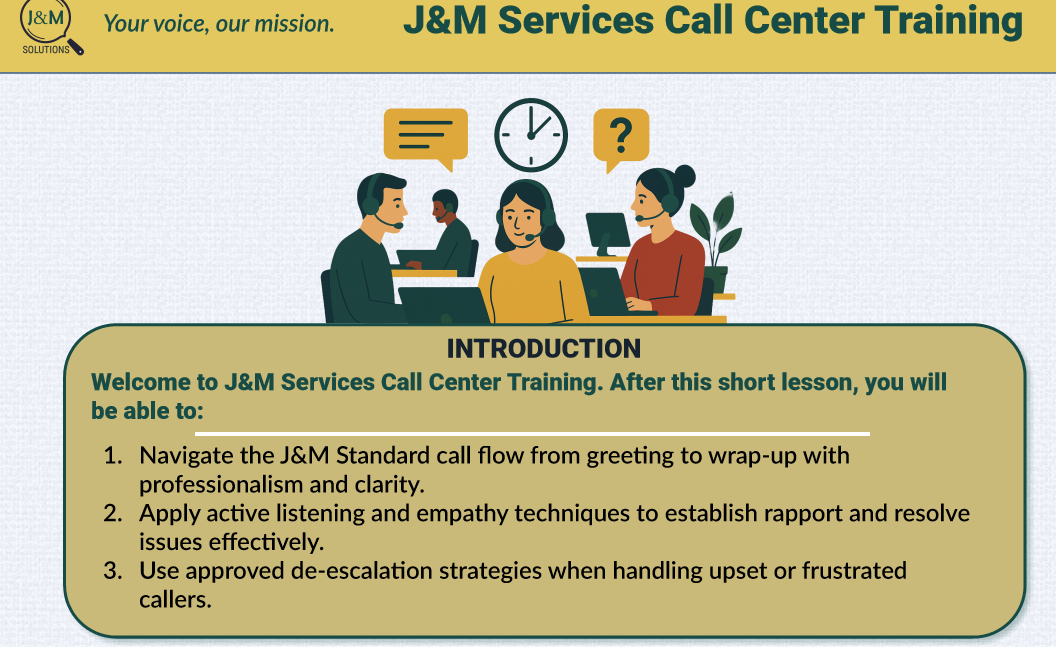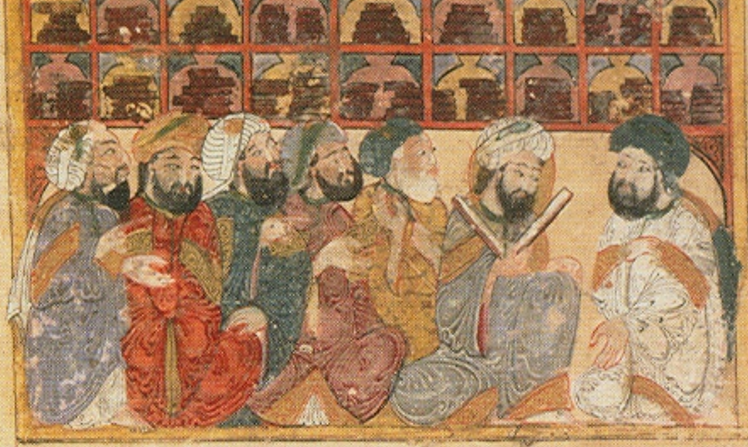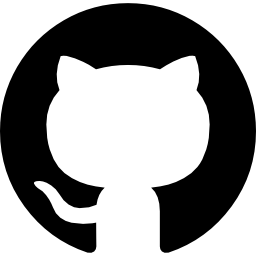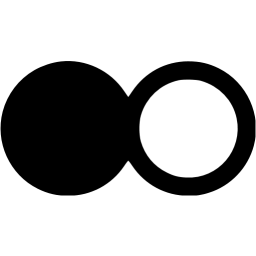With 15+ years of experience designing engaging learning experiences across global and cross-functional environments, I now focus on developing impactful training for the corporate sector. My approach combines clear communication, learner-centered design, and strategic use of technology. From technical training to onboarding and blended learning programs, I create content that aligns with real-world challenges and supports business goals.
In this portfolio, you'll find examples of:
🧭 Curriculum designed for adaptability across audiences, contexts, and delivery formats.
🎯 Instructional content that bridges pedagogy and performance rooted in learning theory, built for results.
🌍 Learning experiences informed by global perspective and shaped by cross-cultural teaching and classroom-tested pragmatism.
📷 Photography, PhotoShop, and visual design skills that support my data-informed L&D work through compelling visuals.
🔬 Data-informed L&D initiatives with every phase rooted in purposeful analysis of feedback, assessment data, and learner impact.
Interactive Learning Modules & Lessons
J&M Services Call Center Training Module (Articulate Storyline)
A scenario-based training module built with Articulate Storyline, focused on call flow structure and de-escalation techniques for call center agents. Includes drag-and-drop interaction, branching logic, and custom vector visuals.
Click the image to see the lesson in action!
Freeman Industries Training Module (Adobe Captivate)
A scenario-based training module built with Adobe Captivate, focused on proper PPE use and industrial safety compliance. Includes branching navigation and custom visuals.
Click the image to see the lesson in action or "LEARN MORE" to read a design overview.
Designed for Learning: Structured Lessons & Interactive Simulations
The Origins and Spread of Islam: Instructional Slide Deck for World History
This instructional slide deck introduces students to the origins, teachings, and global expansion of Islam between 600–1000 CE. Designed for AP World History or comparable world history courses, it incorporates the College Board Course and Exam Description outline and emphasizes historical thinking skills through discussion prompts, visual literacy, and cultural comparison.
The presentation scaffolds complex ideas like the spread of universalizing religions, the rise of Islamic caliphates, gender norms, and interregional contact into accessible learning segments, supporting both in-class teaching and independent study.
Click the image to view the PDF.
Verbal DBQ Activity Packet
This activity models structured analysis through collaborative discussion and rubric-aligned performance. It scaffolds critical thinking and evidence-based communication—core competencies in academic and professional settings. Designed to drive engagement and skill transfer, it reflects my focus on outcomes-based learning design.
Click the image to view the PDF.
Learning Support Materials: Job Aids & Handouts
Using MagicSchool AI Thoughtfully: A Job Aid for Educators
Tools: Google Docs, Canva
This quick-reference guide was developed to help educators use MagicSchool AI more intentionally as a lesson-planning and productivity tool. Rather than promoting blind adoption, the job aid walks teachers through a set of reflective questions and best practices to ensure AI-generated content aligns with instructional goals, district guidelines, and student needs.
Click the image to view the PDF.
DBQ Scaffold – Helping Students Write Like Historians (Microsoft PowerPoint)
This scaffold helps AP World History students tackle the challenging DBQ essay by breaking down complex analysis into clear, structured steps. It guides learners through POV, context, and comparison — making academic writing accessible without oversimplifying.
Click the image to view the PDF.
Selected Work Samples: Data, Research, Writing & Code
Research Report: Cultural Representation in Social Studies Curriculum
Tools: React, TypeScript, OpenAI API, TailwindCSS, Vite, Bun, Lucide, ShadCN UI
This project began as a graduate capstone in curriculum studies, exploring the barriers U.S. social studies teachers face when accessing and implementing non-Western content, especially in AP and IB courses. As a response to the findings, I prototyped an AI-powered lesson curator to help educators discover aligned resources more easily.
The study used Qualtrics XM for data collection and Excel for analysis, and can be viewed by clicking the image of the map or the button.
You can learn more about the prototype app and view the GitHub repo by clicking the button.
Visual Design & Photography
Photography in Taiwan
Tools: Nikon cameras and lenses, Adobe Lightroom, Adobe PhotoShop, WordPress.org
While living and teaching in Taiwan, I developed a deep interest in photography and photo processing. I ran a self-hosted WordPress.org blog (now archived on WordPress.com) where I shared my work and reflections.
This experience helped me grow not just technically by learning camera mechanics and editing workflows but also narratively, as I learned to document cultural, political, and social moments through visual storytelling.
Click on each photo to learn more. An external link to my Flickr will open. For additional work, explore the links to external portfolios.